It is often a challenge to report on unstructured or hard-to-read Attribution information. That’s why we created the Data Mapping Module, to make reporting easier to summarize and zoom in and out of logical details.
Considerations
Fields updated: The ‘Reporting’ fields based on values in the “Raw” fields
Purpose: Ability to create bucketed hierarchical reporting and clean up values for readability (not for errors)
When it runs: Runs continuously and automatically whenever an Engagement is created or an admin changes the mapping configuration
Data Risk: This is non-destructive since it doesn’t change the underlying values in the “Raw” fields, so users can change their minds as to how the bucketing and clean-up should work (like with formula fields)
Use Cases
Use Data Mapping when the RAW data is correct, but you want to transform it for cleaner, hierarchical reporting.
Standardizing display values: Your RAW data correctly contains "paid-search", "ppc", and "cpc" from different sources, but you want all of these to display as "Paid Search" in your Reporting Medium field for consistent reporting.
Improving readability: Transform technical values like "webinar-reg" into readable labels like "Webinar Registration" without losing the original data.
Creating reporting hierarchies for bucketed reporting:
You want to group multiple medium types together, such as mapping "Paid Search", "Paid Social", and "Paid Display" all into a "Paid Media" category, then rolling that up into "Marketing" in reporting.
You want to group multiple Engagement Types together, for example, grouping all Engagement Types that start with “Whitepaper” or “Webinar” into an Engagement Type Category of “Whitepaper” or “Webinar” respectively, allowing reporting on kinds of Engagement Types and drilling into individual ones.
Rule of Thumb: If the RAW data is correct but needs to be transformed for cleaner reporting, use Data Mapping.
Distinction From The Data Correction Module
To understand how and when to use this feature compared to the Data Correction Module, see the Data Correction Module vs. Data Mapping Module article.
The Data Mapping Process
The Data Mapping Module transforms raw attribution data into standardized, reporting-ready values without modifying the original data.
Fields Transformed by Data Mapping
Here are the fields that the Data Mapping updates, what they represent, potential values, and where it derives its value in the mapping process.
Reporting Field | What it represents | Potential Examples (your values are defined in your UTM Taxonomy) | Where its value is derived from |
|---|---|---|---|
Engagement Type Category | Categorization of Engagement Type | Whitepaper, Webinar, Deal Registration | Engagement Type |
Engagement Type | Specific interaction type / CTA | Whitepaper - 2025 Industry Best Practices, eBook - You Industry for Dummies | RAW ENG TYPE |
Reporting Acquisition Team | Highest level attribution categorization | Marketing, Sales, Channel | Reporting Medium Category |
Reporting Medium Category | A level below Reporting Acquisition Team and a level above Reporting Medium | Marketing - Paid, Sales - Outbound, Channel - Deal Registration | Reporting Medium |
Reporting Medium | The channel or tactic from which an interaction originated (utm_medium) | Paid Search, Direct, Tradeshow, Content Syndication | RAW FC UTM MED for Activations RAW LC UTM MED for Influencing Engagements |
Reporting Source | The specific property, partner, or platform from which an interaction originated (utm_source) | Google, Bing, Facebook, RSA Conference, Hubspot | RAW FC UTM SRC for Activations RAW LC UTM SRC for Influencing Engagements |
Reporting Campaign | variable (utm_campaign) | variable | RAW FC UTM CMP for Activations RAW LC UTM CMP for Influencing Engagements |
Reporting Content | variable (utm_content) | variable | RAW FC UTM CON for Activations RAW LC UTM CON for Influencing Engagements |
Reporting Term | variable (utm_term) | variable | RAW FC UTM TRM for Activations RAW LC UTM TRM for Influencing Engagements |
Reminder: Medium vs. Engagement Type
For a refresher on this topic, see the Medium vs. Engagement Type article.
Example Transformation
RAW Field Value | Reporting Value | Medium Category | Acquisition Team |
|---|---|---|---|
cpc | Paid Search | Marketing - Paid | Marketing |
google-ads | Paid Search | Marketing - Paid | Marketing |
nurture-email | Nurture Email | Marketing - Earned | Marketing |
Organic-Social | Organic Social | Marketing - Owned | Marketing |
marketing-tradeshow | Marketing Tradeshow | Marketing - Events | Marketing |
SDR Outbound | SDR Outbound | Sales - Outbound | Sales |
Deal Reg | Channel Deal Registration | Channel - Deal Registration | Channel |
This approach enables starting with standardized but difficult-to-sort-through data, and translates it into reporting with clear hierarchies and bucketing like this:
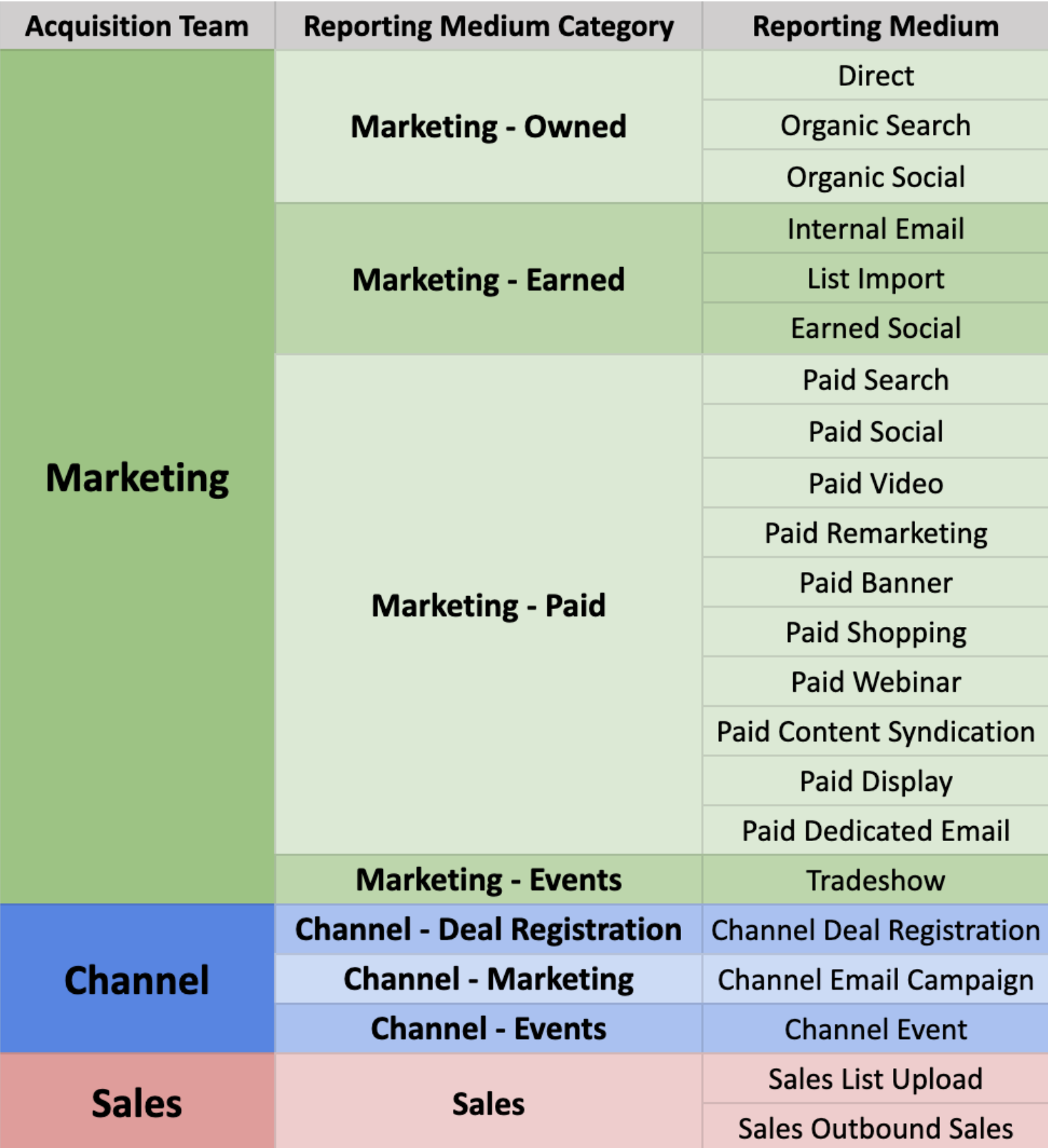
When Data Mapping Runs
The data mapping process executes automatically:
When an Engagement record is created
When any RAW field on an Engagement is updated (including via Data Correction)
When the daily sync job runs
Manual Sync
To manually force a sync:
Navigate to Integrous Admin Settings > Data Mapping
Click "Sync Now"
Configuration
To visit the settings in Salesforce, open the Integrous Analytics App → Integrous Admin Settings → Data Mapping.
Note: The Data Mapping configuration is managed by Integrous Analytics. Contact your Integrous Analytics representative to discuss mapping configuration.
Permissions
Ensure you have the required permissions.